
(c) 2002 TweakNow.com - All rights reserved

(c) 2002 TweakNow.com - All rights reserved
Internet Explorer
Page 1 of 2
Wallpaper For Internet Explorer Toolbar
Use this option to place a bitmap image as the Internet explorer toolbars wallpaper.
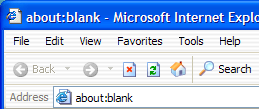
Note: this option will also change Windows Explorer toolbar wallpaper.
Change Internet Explorer Large Animation
Use this option to change Internet Explorer large animation. Use 38x38 frames bitmap to get the best result.
Change Internet Explorer Small Animation
Use this option to change Internet Explorer small animation. Use 22x22 frames bitmap to get the best result.
Add Text to the Internet Explorer Title Bar
Use this option to add a text to Internet Explorer title bar.
Make Google Your Default Search Engine
Use this option to use Google engine as your default search engine, instead of using MSN engine.
Delete Content Advisor Password
Use this option to delete the Content Advisor password (password to control Internet content that can be viewed on this computer) if you have forgotten it.
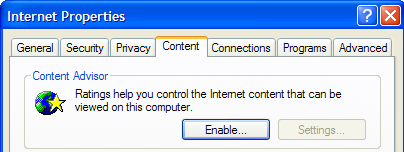
Better Auto Complete Feature
Use this option to enable auto complete feature for .gov and .net URL extensions.
Disable Internet Explorer Auto-Updates
Use this option to disable the ability to automatically check for Internet Explorer updates.
Note: only works in Internet Explorer 5 or above.
Disable Smart Favorites Menu Feature
Use this option to enable or disable Personalized Menus feature in Internet Explorer favorites menu.
Disable Automatic Image Resizing
By default Internet Explorer 6.0 or above will automatically resize an image to fit the browser window. You can use this option to prevent Internet Explorer from resizing the image.
Disable Ability to Delete IE History Item
Use this option to prevent user deleting Internet Explorer history item.
|
|
|